

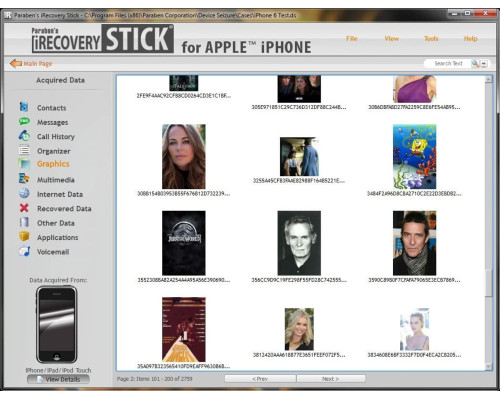









iRecovery Stick for iPhone is a powerful easy to use tool which allows anyone investigate an using the same methods used by Law Enforcement.
Reviewing any Smartphone thoroughly difficult process, small size of screens, multiple locations files and images, sheer volume data make it extremely time consuming examine all data.
iRecovery like Digital Microscope iPhone. Connect IRS Windows 7, 8, 10 computer iRecovery will copy on format so you can view content easily perform mission critical discovery analysis only available through Stick.
Now acquire from many third-party applications, things Facebook messenger. review messages sent/received via this app. WhatsApp. Other apps worth mention include TIKTOK, messaging applications exist TIKTOK users see sent received App.
Here summary 3rd Party where we reveal message App or important such as location map History keyword search browsers Chrome.
- TikTok - App
- Viber content, contacts, current user info
- Waze - get Recent acquisitions.
- Facebook Messenger show conversations, conversation list, stories, info
- Chrome still support Chrome. Keywords.
- WhatsApp conversations App.
As well acquiring popular data, some valuable now be acquired relating Passwords. Password caches Safari fully viewed. So, if target phone has been saving passwords when Safari, these websites they relate acquired.
Similarly, Wi-Fi recovered. network connected that hasn’t chosen “forget” display including username password.
- Investigate iPad
- See clearly large PC Screen
- SEARCH Function find Keywords & Symbols
- Discover hidden cannot seen iPhone
- Reveal also images dozens photo hiding apps
- Recover recently deleted photos
- Bookmark download export evidence information
- Connect directly iTunes backup without being present
mceItemMediaService_youtube:{"id":"mlvnhcUbL7s","width":640,"height":530} -->
The Feature list super advanced, here are our best features explained below:
iSearch
Use iSearch across whole entering symbols.
iSearch phones entire text those symbols have used.
Quickly need Symbol engine built into Stick.
The interface in top right hand screen, simple just internet but searches examining.
Explore Image recovery
See one location, tend scattered smartphones operating system. stored locations; camera roll, messages, folders Whatsapp, brings media folder.
File present iPhones with sole purpose hide uncover Stick.
Using every found Multimedia device. file apps.
Perform recovery Recover photos within last 30 days. Ideal ongoing Parental Monitoring.
iOS Analysis
View following apps:
- Health
- Facebook Messenger
- TikTok
- Viber
- Waze
Voicemail Recovery
Deleted voicemail until manually folders.
The recovers actual recordings, displays sender’s number, date voicemail, duration, filename recording listen downloaded phone.
Password Recovery, History, Siri Commands
Recover Web Form directions. type must create device password. doing decrypt data. Commands recovered WAVE files. what ask Siri.
No access iPhone? account iPhone?
iTunes source process file, essentially phone. means there could lots phone, thus, allowing sets associated device.
iRecovery more useful allow explore fully, as:
Sent SMS Malware threats Contacts even Apps
Discover, Export
You bookmark off IRS. your case quickly easily.
iRecovery investigative IRS’s friendly software interface.
Users like, compatible iOS 1 latest 13 update.
iRecovery FUTURE PROOF technology updated remotely; simply press UPDATE ensure prior automatically check updates.
Who uses iPhone?
Originally industry over years ago, go discovery. Due popularity treasure trove exists iPhones, wide variety professional personal reasons, few examples usage:
Law Enforcement
LE clues evidence. usage provides biggest insight person’s life. Examinations help identify evidence.
Business Professionals
iRecovery lost misplaced information iSearch their locate may contact note. function, at once specific search. employee’s email accounts address device, method finding alias emails unscrupulous employees.
Concerned Parents
Children naturally secretive try parents. concerned parents no trace examination child’s crucial then own speed child aware basically copied part system put back contents process’s Photos.
Cellphone Repair Centers
Damaged cellphones common place anywhere, provide damaged customers physical exported USB drive Stick. unthinkable happens loss, least service already saved additional services cellphone forensics examinations.
Information Professionals
IT professionals above reasons more. reporting suspicious remove possible report quick enables apps, usages, expose potential security based permissions accessibility contents.
Universities Training Centers
As performs forensically sound manner, great budding students option colleges universities use, times need, life product, subscription fees whatsoever unlimited use.
- Works iPads, iTouch devices running 14.x below
- Must Passcode, Face ID, Touch Password
- System Compatibility: Vista, 10
- 1.33 GHz Processor, GB RAM, 200 MB Hard Space
- Compatible Cable Required
IOS 15 Info
- IOS was launched 20th September, aiming before end year.
- We tested lot extracted update.
- We noticed missing testing:
- 3rd acquisition. installed threat level.
- Password currently 14, testing.
- Siri recordings WAV owner asking questions, voice searching testing
- MAP testing.
- All confirm expect advanced Compatible.
- Please aware, 14 acquired.
PRODUCT HIGHLIGHTS:
- iPhone iPad
- Find files
- Search content
- Software only, MACs
- Discover content
- Reveal images
- Recover photos
- Recover mails
- Internet history
- Examine contacts
- Examine apps
- Search Backups
- Free Lifetime Updates
- Zero Fees
- Use w/ Phones
- Data Included
- Works USA International
- Lifetime Warranty
- Lifetime Support
There are no reviews for this product.
No questions about this product.





