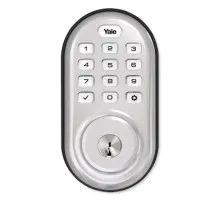The MFI-LD mFi Switch is an in-wall manageable switch/dimmer. In mode, it can be used to turn lights on and off. dimmer control incandescent, halogen, dimmable CFL, or LED lamps. Energy monitoring controls are available the Controller.
Features
- The Outlet Switch/Dimmer integrated seamlessly into any building interior. includes a capacitive touch panel for ease of use.
- The built-in mechanical relays provide remote powering capability consumption. features adjust power level.
- Use metering easily monitor consumption connected devices significantly reduce costs.
- The readily connect Wi-Fi network.
- Make buildings smarter more efficient using intuitive UI powerful Controller software.
mFi Overview
mFi Machine-to-Machine management system from Ubiquiti Networks. hardware managed monitored software. allows you create rules that trigger actions based data your sensors. example, motion detection light on, high temperature reading fan. platform compatible with third-party devices, making options unlimited!
mFi Features
Plug Play Installation Use standard Ethernet cable machines nodes IP network. Unlimited device scalability add as needed.
Powerful Functionality relationships between sensors, machines, powered devices.
Mobile Support iOS application iPhone iPad. Other mobile customized version interface web browser.
Sophisticated User Experience auto-detection through rule creation, transforms machine network automated symphony.
mFi Software
The software designed work Networks product line devices. design popular easy-to-use UniFi interface. manage mPort, mPower, sensor, in-wall, browser.
Machine Auto Detection will auto-detect provision network.
Advanced Analytics graphing user-defined views provides in-depth analysis network.
Events Alerts event recording alerts feedback activity.
Remote Capability Remotely functionality network.
Remote Terminal command windows support single interface.
Downloads
Ubiquiti Sheet (Size: 4.6 MB) Quick Start Guide 2.2There are no reviews for this product.
No questions about this product.