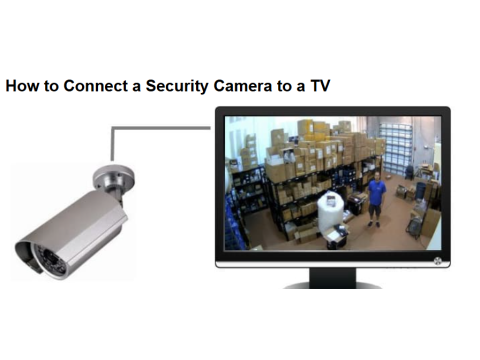How to Connect a Surveillance Camera to Your TV
Connecting a surveillance camera to a TV can provide a convenient way to monitor your home or business in real-time. Below, we’ll cover the most effective methods, including using a DVR, NVR, or direct connections.
1. Using a DVR (Digital Video Recorder)
Why Use a DVR?
A DVR is the most reliable method for connecting cameras to a TV. It allows multiple cameras to be viewed on one screen and enables additional features like recording and playback.
Steps:
Connect Cameras to the DVR:
- Use coaxial cables with BNC connectors for analog cameras.
- For HD cameras (AHD, TVI, CVI), ensure the DVR is compatible with the camera format.
Connect DVR to TV:
- Use an HDMI cable to connect the DVR’s HDMI output to the TV’s HDMI input.
- If the TV doesn’t have an HDMI port, use a VGA cable or an RCA-to-HDMI converter.
Power On and Configure:
- Turn on the DVR and TV.
- Switch the TV’s input source to the corresponding HDMI/VGA port.
- Use the DVR interface to view and manage camera feeds.
2. Connecting IP Cameras Using an NVR
Why Use an NVR?
An NVR (Network Video Recorder) supports IP cameras and allows more advanced features like higher resolutions and PoE (Power over Ethernet).
Steps:
Connect IP Cameras to the NVR:
- Use Ethernet cables to connect cameras to the NVR directly or via a PoE switch.
Connect NVR to TV:
- Use an HDMI cable for high-definition video or VGA for older TVs.
Configure NVR Settings:
- Access the NVR interface via the TV to configure camera settings.
- Monitor live feeds or review recorded footage directly on the TV.
3. Direct Connection to a TV
When to Use Direct Connection?
Direct connections are suitable for basic setups without recording or advanced analytics.
Steps for Analog Cameras:
- Use a BNC-to-RCA adapter to connect the camera to the TV’s composite input (yellow RCA jack).
- Switch the TV input to "AV" mode to view the camera feed.
Steps for IP Cameras:
- Use a Smart TV or a media player with a compatible app for the camera.
- Configure the camera to connect via WiFi or Ethernet.
Considerations for Outdoor Cameras
- Use weatherproof cables and protective conduits for outdoor cameras.
- Ensure proper grounding and surge protection to prevent damage from lightning.
- If connecting wirelessly, ensure the camera and TV are within a strong WiFi range.
Limitations of Direct Connection
- No Recording: Direct connections don’t support video archiving.
- Limited Features: Analytics like motion detection and alerts aren’t available.
- Compatibility Issues: Older TVs may require converters for modern cameras.
Conclusion
The most effective way to connect surveillance cameras to a TV is through a DVR or NVR. While direct connections are possible, they lack functionality and scalability. For comprehensive monitoring, invest in a setup that includes recording and advanced analytics.