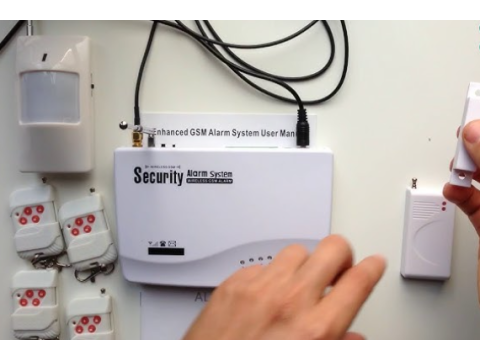GSM Alarm System Setup: Simplified Steps for Beginners
Configuring a GSM alarm system may seem daunting, but with the right approach and tools, it becomes a straightforward task. At safsale.com, we understand how critical reliable home security is for families across the USA.
Key Steps for GSM Alarm Setup
Choose the Right Configuration Method
- PC Configuration: Preferred for its clarity and ease. Programs provided by manufacturers allow you to visualize your settings, modify modes, and make adjustments without overwriting unrelated settings.
- Manual Configuration: Done via phone or device buttons, which can be challenging without clear instructions.
Integrating Wireless Sensors
- Switch the alarm system to programming mode, power the sensors, and use their test buttons to connect.
- Ensure compatibility by verifying sensor frequencies match the system’s requirements.
Example Configurations
Configuring Wireless Sensors via PC (e.g., "Chasovoy" System)
- Open the configuration software and access the sensor setup tab.
- Activate the sensor and press "Test."
- Save the unique sensor code and repeat for all devices.
- Write the configuration to the central unit.
This method offers an intuitive interface, ensuring accurate and quick setup.
Manual Number Setup via Phone
- Call the alarm system’s SIM card number.
- Enter the programming password (as outlined in the manual).
- Input the two-digit identifier for the number being programmed.
- Add the phone number, followed by
#.
For example: 11115189206865123#. Repeat for all numbers.
While effective, this method can be error-prone without clear documentation.
Choosing the Right SIM Card and Plan
Key Factors:
Network Coverage
- Ensure strong signal strength at the installation site, especially for remote properties.
Plan Selection
- Opt for a plan focused on SMS usage with minimal costs for calls or data.
SIM Card Preparation
- Use a clean SIM card without pre-loaded contacts or active subscriptions. M2M cards are ideal but may not always be practical.
Regular Monitoring
- Set up an online account to monitor for unexpected subscriptions and check the balance.
Pro Tips for Optimal Performance
- Always read the product manual before starting. If it’s unclear or overly complex, consider alternative products with better documentation.
- Avoid systems that may malfunction due to incomplete configurations, such as powering on without a SIM card.
- Regularly check the system’s balance and settings to prevent interruptions in service.
At safsale.com, we prioritize user-friendly security solutions that meet the needs of homeowners in the USA. Whether you're setting up a GSM alarm for the first time or upgrading your existing system, we’re here to help. Visit us today to explore a range of reliable, easy-to-configure GSM alarm systems.