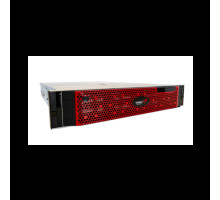Pelco VXP-E-4-J-S-16 | DVD Writer | Simple setup / IT-Friendly — designed for Unicast or multicast environments using Microsoft Windows for easy configuration and maintenance. Buy Now.
The VXP-E-4-J-S-16 is VideoXpert Professional is a video management system (VMS) in a single box, designed for easy setup and robust monitoring in small or moderately sized applications. Designed for Windows platforms, VxPro is easy to install, quick to setup, and provides an intuitive interface that helps operators make sense of video captured by the system. The system supports unicast and multicast transmission modes, easily adapting to your network scheme. It also include Dell's iDRAC (integrated Dell Remote Access Controller) platform and support for Dell's Open Manage tools, allowing administrators to remotely configure and support VxPro servers, reducing the need for physical access to the server. Using the iDRAC controller, you can monitor hardware and receive email alerts via SNMP. VxPro includes VideoXpert Toolbox, an easy-to-use Windows application enabling users to quickly and easily configure an entire network of servers and cameras locally or remotely. VxPro has pre defined roles, designed around standard surveillance operations, making user creation and assignments quick and easy.
The included VideoXpert Obscener client software provides an easy to use interface, so you can use VideoXpert with little to no training. The VxOpsCenter provides an Investigation Mode, through which you can create playlists from video clips encompassing important scenes. You can then export and encrypt your investigations, storing clips relevant to your investigation for evidentiary safe-keeping and quick access. VxOpsCenter also supports modular plugins, providing integrated functionality from external systems, including informational overlays, license plate recognition (LPR), analytics, and a built-in mapping application. VideoXpert can integrate with physical security and other building systems to deliver situational awareness and control. Built around open standards, VideoXpert includes a complete application programming interface (API), software development kit (SDK), and dedicated technical support, allowing other systems' manufacturers to develop interfaces leveraging VideoXpert's capabilities. VideoXpert also supports third-party IP cameras, allowing you to choose from hundreds of camera options from and 3rd-party partners when configuring a system.
- VideoXpert in a box functionality for small to mid-sized sites
- Simple setup / IT-Friendly — designed for Unicast or multicast environments using Microsoft Windows for easy configuration and maintenance
- Available in different hardware configurations to support the needs of different sites
- Supports attached storage (NAS) to extend video retention
- Includes Toolbox for simple configuration of one or more servers
- Includes pre-defined roles for easy user creation
- Software extensible through plug-ins including mapping, information overlays (eConnect), and license plate recognition (Plate Smart)
- Supports aggregation through a VxUltimate 2.0 system
- Supports ONVIF S compliant 3rd-party cameras and devices
- Investigation mode enables operators to synchronize video playback and export investigative playlists covering scenes of interest
- Monitor multiple VxPro sites with a single client
- Supports shared displays so operators can send video to surveillance personnel who need it most
- A la carte design allows you to order software, hardware with licensing, or a complete solution with loaded hardware and maintenance licensing
- Server models support Dell iDRAC and Open Manage tools
Pelco VXP-E-4-J-S-16 | DVD Writer | Simple setup / IT-Friendly — designed for Unicast or multicast environments using Microsoft Windows for easy configuration and maintenance. Buy Now.
The VXP-E-4-J-S-16 is VideoXpert Professional is a video management system (VMS) in a single box, designed for easy setup and robust monitoring in small or moderately sized applications. Designed for Windows platforms, VxPro is easy to install, quick to setup, and provides an intuitive interface that helps operators make sense of video captured by the system. The system supports unicast and multicast transmission modes, easily adapting to your network scheme. It also include Dell's iDRAC (integrated Dell Remote Access Controller) platform and support for Dell's Open Manage tools, allowing administrators to remotely configure and support VxPro servers, reducing the need for physical access to the server. Using the iDRAC controller, you can monitor hardware and receive email alerts via SNMP. VxPro includes VideoXpert Toolbox, an easy-to-use Windows application enabling users to quickly and easily configure an entire network of servers and cameras locally or remotely. VxPro has pre defined roles, designed around standard surveillance operations, making user creation and assignments quick and easy.
The included VideoXpert Obscener client software provides an easy to use interface, so you can use VideoXpert with little to no training. The VxOpsCenter provides an Investigation Mode, through which you can create playlists from video clips encompassing important scenes. You can then export and encrypt your investigations, storing clips relevant to your investigation for evidentiary safe-keeping and quick access. VxOpsCenter also supports modular plugins, providing integrated functionality from external systems, including informational overlays, license plate recognition (LPR), analytics, and a built-in mapping application. VideoXpert can integrate with physical security and other building systems to deliver situational awareness and control. Built around open standards, VideoXpert includes a complete application programming interface (API), software development kit (SDK), and dedicated technical support, allowing other systems' manufacturers to develop interfaces leveraging VideoXpert's capabilities. VideoXpert also supports third-party IP cameras, allowing you to choose from hundreds of camera options from and 3rd-party partners when configuring a system.
- VideoXpert in a box functionality for small to mid-sized sites
- Simple setup / IT-Friendly — designed for Unicast or multicast environments using Microsoft Windows for easy configuration and maintenance
- Available in different hardware configurations to support the needs of different sites
- Supports attached storage (NAS) to extend video retention
- Includes Toolbox for simple configuration of one or more servers
- Includes pre-defined roles for easy user creation
- Software extensible through plug-ins including mapping, information overlays (eConnect), and license plate recognition (Plate Smart)
- Supports aggregation through a VxUltimate 2.0 system
- Supports ONVIF S compliant 3rd-party cameras and devices
- Investigation mode enables operators to synchronize video playback and export investigative playlists covering scenes of interest
- Monitor multiple VxPro sites with a single client
- Supports shared displays so operators can send video to surveillance personnel who need it most
- A la carte design allows you to order software, hardware with licensing, or a complete solution with loaded hardware and maintenance licensing
- Server models support Dell iDRAC and Open Manage tools
There are no reviews for this product.
No questions about this product.