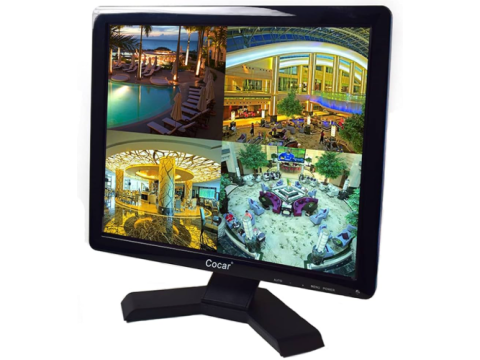MONITOR FOR VIDEO SURVEILLANCE SYSTEMS
FEATURES AND SELECTION CRITERIA
When choosing a monitor for a video surveillance system, it's essential to understand the differences between specialized surveillance monitors and regular computer monitors. Let’s dive into what makes a monitor suitable for video surveillance and how to choose the right one.
Specialized vs. Standard Monitors
The primary difference lies in the inputs: specialized surveillance monitors often have a BNC input. However, with modern video recorders supporting VGA and HDMI outputs, the necessity of a BNC input has diminished.
Since the inclusion of BNC connectors increases costs, standard computer monitors are a more budget-friendly alternative. Other than input types, most selection criteria are similar for both.
Key Characteristics of Surveillance Monitors
1. Resolution
The monitor's resolution must match the resolution of the cameras and recorders.
- Full-Screen Viewing: The resolution is sufficient when viewing a single camera feed.
- Split-Screen Viewing: When displaying multiple feeds simultaneously, the resolution per camera decreases.
Example:
- Monitor resolution: 1366x768 px.
- AHD system resolution: 1280x720 px (720p).
- Viewing four cameras simultaneously reduces the resolution per camera to 683x384 px, significantly lower than the system's capabilities.
Solution:
Upgrade to a 1920x1080 px (Full HD) monitor. This ensures better quality (960x540 px per camera) during split-screen viewing. However, for multi-megapixel cameras, finding a suitable high-resolution monitor can be challenging and expensive.
Tip: Evaluate your requirements realistically and balance resolution needs with your budget.
2. Aspect Ratio
The aspect ratio affects how the video is displayed:
- Analog systems: Typically use a 4:3 ratio.
- AHD and IP systems: Optimized for 16:9 widescreen displays.
Using an incorrect aspect ratio can distort the image. Ensure the monitor matches the camera system’s native format.
3. Viewing Angle and Brightness
While less critical, these features can impact usability. Choose a monitor with:
- Wide viewing angles for better visibility.
- Sufficient brightness to accommodate the installation environment.
MONITORS FOR DIRECT CAMERA CONNECTION
In some cases, a direct connection between a camera and a monitor is used without intermediaries like recorders or PCs. This setup is common for:
- Door cameras or peephole cameras.
- Single-camera systems for live, non-recorded monitoring.
Compatibility:
- Direct connection works with analog cameras using converters or monitors with BNC inputs.
- IP cameras typically require a recorder or additional hardware for display.
TEST MONITORS
Test monitors are specialized tools for camera installation and configuration.
Features:
- Support for various camera types (analog, IP, AHD).
- Compatibility with multiple network protocols.
- Ability to generate test signals.
- Wi-Fi camera diagnostics.
Some models also feature PoE outputs to power cameras during testing.
Use Case:
- Primarily for professional installers.
- Compact, portable, and battery-powered for field use.
Note: Due to their high cost, test monitors are impractical for single-use installations, such as home setups. For basic alignment and adjustments, a standard monitor is sufficient.
CONCLUSION
When choosing a monitor for your video surveillance system, consider:
- Resolution compatibility with your cameras and recorder.
- Aspect ratio to avoid image distortion.
- Use cases: direct connection, multi-camera viewing, or professional testing.
For most home setups, a standard computer monitor is an economical and effective choice.