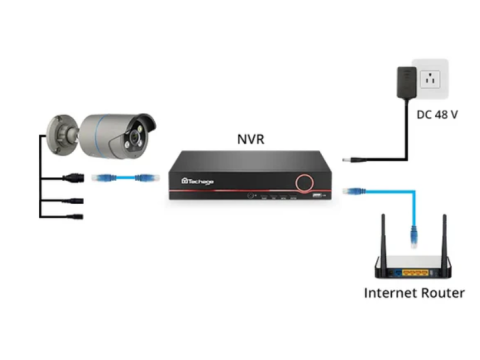How to Connect an IP Camera to a Video Recorder
IP cameras offer flexible setup options, allowing users to create a robust video surveillance system. Here’s how to connect them to a video recorder, whether wired or wireless:
Wired Connections
Wired connections use Ethernet cables (commonly referred to as RJ-45, though the correct term is 8P8C connectors). These connections can be established in two main ways:
Direct Connection:
- Some video recorders come with dedicated Ethernet ports for each camera.
- Connect each camera to its assigned port. These recorders can support 16-32 channels, depending on the model.
- Many models have built-in PoE (Power over Ethernet) injectors to power the cameras directly.
Pros:
- Simplified power and data transfer over one cable.
- Minimal additional hardware required.
Cons:
- Multiple ports on the back panel can create clutter, making the recorder hard to move or maintain.
Using a Network Switch (via a Single Recorder Port):
- For recorders with fewer Ethernet ports, connect the cameras to a network switch (often called a "switch" or "hub").
- The switch connects to the recorder via its main Ethernet port.
Advantages of Using a Switch:
- Reduces clutter on the recorder.
- Supports more flexible camera placement.
- Easily integrates PoE-enabled switches for streamlined power delivery.
Wireless Connections
For WiFi-enabled IP cameras, the recorder connects to the same network as the cameras via a router.
- Setup Process:
- Connect the video recorder to the router using an Ethernet cable.
- Pair the wireless cameras with the router using their WiFi settings.
- Configure the recorder to detect and manage the cameras through the network.
Note: Wireless setups simplify cabling but may face challenges like network interference, range limitations, and reduced video quality under heavy network traffic.
Common Scenarios and FAQs
1. How to Connect an IP Camera to an Analog Video Recorder?
Analog recorders (DVRs) or HD formats (e.g., AHD, TVI, CVI) cannot connect directly to IP cameras due to differences in technology. However, a hybrid recorder supports both analog and IP cameras.
2. How to Connect an IP Camera to a Hybrid Recorder?
- Hybrid recorders usually feature one or two Ethernet ports for IP cameras.
- Use a network switch to connect multiple IP cameras to the hybrid recorder.
- Hybrid recorders often have predefined configurations, such as supporting:
- 4 analog and 4 IP cameras
- 8 cameras of a single type (analog or IP)
Adjust these combinations in the recorder’s settings during setup.
3. Using a Router to Connect IP Cameras
This setup is common for WiFi cameras. Here’s how to configure it:
For Wireless Cameras:
- Connect the router to the recorder via Ethernet.
- Pair the cameras with the router wirelessly.
For Wired Cameras:
- While possible, connecting cameras to a router for wired communication adds unnecessary complexity. Direct connections or switches are more efficient.
Final Thoughts
Connecting an IP camera to a video recorder can be simple with the right equipment and setup approach. Choose the connection type that fits your system size, power requirements, and installation preferences.
For a seamless experience, explore a wide range of recorders, switches, and PoE-compatible IP cameras on safsale.com