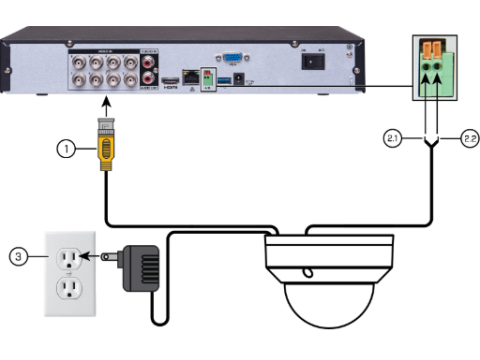How to Connect an Analog Surveillance Camera
Analog surveillance cameras, including modern HD formats like AHD, TVI, and CVI, can be connected to various devices such as DVRs, PCs, or TVs. Here's how you can set up your system.
Connecting an Analog Camera to a DVR
Ensure Compatibility:
- Check that your DVR supports the same format as the camera (e.g., AHD, TVI, CVI).
- If using a multi-format camera or DVR, configure the correct mode. Multi-format cameras usually have a joystick switch near the cable to select the desired format.
Connect the Camera to the DVR:
- Use a BNC connector for the video signal.
- Connect the power supply using a compatible power adapter or shared power source.
- Secure the connections to avoid signal loss.
Configure the DVR:
- Access the DVR’s interface to check the video feed from the connected camera.
- Adjust settings for resolution, frame rate, and recording schedule.
A DVR setup offers comprehensive features like live monitoring, video archiving, and playback.
Connecting an Analog Camera to a Computer
While less common, you can connect an analog camera to a PC using the following methods:
Using a Video Capture Card:
- Install a video capture card into the computer. These cards typically support BNC connectors for direct camera connections.
- Install the included software to manage the video feed and recordings.
Using a USB Capture Device:
- Plug a USB-to-BNC converter into the computer’s USB port.
- Connect the camera to the converter.
- Install the provided software for basic viewing capabilities.
While this method allows live monitoring, it lacks the functionality and reliability of a DVR system.
Connecting an Analog Camera to a TV
For basic live monitoring, you can connect an analog camera directly to a TV:
Check Input Ports:
- Ensure the TV has RCA inputs (commonly labeled AV or Composite).
Create a Connection:
- Use a BNC-to-RCA adapter or create a DIY cable using coaxial wire.
- Connect the camera to the TV using this adapter.
Select the Input Source:
- On the TV, use the Source or Input button to switch to the AV input.
This method allows live viewing but lacks recording or advanced features.
Tips for All Connections
- Cabling: Use high-quality coaxial cables or twisted pair cables with baluns for long-distance connections.
- Power Supply: Ensure proper power supply for cameras (e.g., 12V or 24V DC).
- Video Signal Transmission: For distances over 300 feet, consider using amplifiers or video extenders.
Conclusion
Connecting an analog surveillance camera to a DVR, PC, or TV is straightforward with the right tools and compatibility checks. For a robust system, pairing cameras with a DVR is the most practical option.