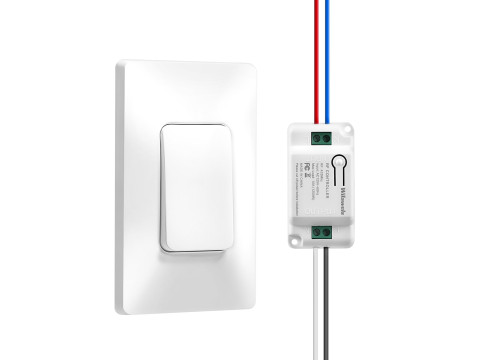As the Smart Home ecosystem evolves, the demand for versatile and easy-to-install lighting solutions continues to rise. Wireless Light Switches offer a practical alternative to traditional wired switches, allowing homeowners to manage and automate their lighting without the need for extensive rewiring or structural modifications. This guide explores the principles of wireless light switches, their installation processes, types, functionalities, advantages, disadvantages, and provides a comparative overview of popular models to help you make informed decisions for your home automation needs.
What are Wireless Light Switches?
Wireless Light Switches are intelligent devices that enable remote control of lighting systems without the need for direct electrical wiring between the switch and the light fixture. These switches communicate with a receiver unit connected to the electrical circuit, allowing users to control lights via handheld remote controls, smartphone applications, or even voice commands, depending on the system's capabilities.
Key Components of Wireless Light Switches:
- Transmitter (Switch or Remote): The device used to send commands to control the lighting, available in various forms such as wall-mounted switches, handheld remotes, or even mobile apps.
- Receiver (Power Relay): Installed within the electrical circuit, it receives commands from the transmitter and executes actions like turning lights on/off or adjusting brightness.
- Sensors (Optional): Some models include additional sensors, such as temperature or motion detectors, to enable more advanced automation features.
- Power Supply: Connects the receiver to the household electrical system, ensuring it has the necessary power to operate.
- Indicators: LED lights or other indicators display the operational status of the switch and receiver.
Principles of Operation
Wireless Light Switches operate by transmitting signals from the transmitter to the receiver, which then controls the electrical circuit connected to the lighting fixture. There are two primary types of wireless communication used in these switches:
1. Infrared (IR) Wireless Switches
Functionality:
- Signal Transmission: Uses infrared light to send commands from the remote to the receiver.
- Line of Sight: Requires a direct line of sight between the transmitter and receiver for effective communication.
Advantages:
- Cost-Effective: Generally less expensive compared to other wireless technologies.
- Simple Operation: Easy to use with minimal setup requirements.
Disadvantages:
- Limited Range: Effective only within a short distance, typically up to 25 feet.
- Obstruction Sensitivity: Signals cannot penetrate walls or obstacles, limiting flexibility in placement.
2. Radio Frequency (RF) Wireless Switches
Functionality:
- Signal Transmission: Utilizes radio waves to send commands, allowing for more flexible communication.
- Extended Range: Capable of transmitting signals over longer distances, up to several hundred feet depending on the model.
Advantages:
- Non-Line of Sight: Signals can pass through walls and obstacles, providing greater flexibility in switch and receiver placement.
- Extended Range: Suitable for larger homes or properties with multiple rooms.
Disadvantages:
- Higher Cost: Typically more expensive than infrared switches.
- Potential Interference: May experience signal interference from other RF devices.
Types of Wireless Light Switches
Wireless Light Switches come in various forms, each designed to cater to different installation preferences and functional requirements. The primary classifications include:
1. Plug-In (Over-the-Outlet) Wireless Switches
Functionality:
- Installation: Plugs directly into an existing wall outlet, acting as an intermediary between the power source and the connected appliance.
Advantages:
- Easy Installation: No need for rewiring or professional setup; simply plug into an existing outlet.
- Portability: Can be moved and reconfigured as needed.
- Cost-Effective: Generally more affordable compared to built-in solutions.
Disadvantages:
- Limited Aesthetics: May occupy additional outlet space and be visible, potentially affecting interior aesthetics.
- Cable Management: Requires careful placement to avoid clutter from connected appliance cords.
Use Cases:
- Small Appliances: Ideal for lamps, fans, and other low-power devices.
- Temporary Setups: Suitable for rental properties or temporary installations where permanent changes are undesirable.
2. In-Wall (Built-In) Wireless Switches
Functionality:
- Installation: Installed directly into the wall, replacing traditional electrical outlets and providing seamless integration with the home’s electrical system.
Advantages:
- Aesthetic Integration: Blends seamlessly with existing décor, maintaining a clean and uncluttered look.
- Space Efficiency: Does not occupy additional outlet space, allowing for multiple device connections without congestion.
Disadvantages:
- Professional Installation Required: Involves electrical work, necessitating the expertise of a licensed electrician.
- Higher Initial Cost: Typically more expensive due to installation complexities and design.
Use Cases:
- Permanent Installations: Ideal for homeowners seeking a long-term smart home solution.
- High-Power Appliances: Suitable for devices requiring stable and consistent power supply.
3. Multi-Port Wireless Switch Strips
Functionality:
- Functionality: Combines multiple smart outlets into a single unit, allowing for the control of several appliances simultaneously.
Advantages:
- Scalability: Control multiple devices from one central unit, reducing the need for individual smart plugs.
- Enhanced Functionality: Often includes features like surge protection and energy monitoring for each port.
Disadvantages:
- Bulkier Design: Larger footprint compared to single smart outlets, potentially affecting placement flexibility.
- Higher Cost: More expensive upfront due to the inclusion of multiple control units and additional features.
Use Cases:
- Home Offices: Manage multiple devices like computers, printers, and monitors.
- Entertainment Centers: Control various components such as TVs, gaming consoles, and sound systems.
Installation and Setup
Proper installation and setup are crucial for the effective functioning of Wireless Light Switches. Below are the general steps and considerations for both plug-in and in-wall models.
1. Plug-In Wireless Switches
Installation Steps:
- Unplug Existing Device: Disconnect the appliance from the current outlet.
- Plug in the Wireless Switch: Insert the smart plug into the wall socket.
- Connect the Appliance: Plug your device into the smart switch.
- Insert Batteries (if required): Some models require batteries in the remote controller.
- Configure via Remote or App: Follow the manufacturer’s instructions to set up remote control features.
Considerations:
- Signal Strength: Ensure the outlet is within good RF network coverage.
- Power Ratings: Verify that the smart plug can handle the power requirements of the connected appliance.
2. In-Wall Wireless Switches
Installation Steps:
- Turn Off Power: Ensure the electrical circuit is turned off at the breaker.
- Remove Existing Outlet: Carefully unscrew and disconnect the existing wall outlet.
- Install the Wireless Switch: Follow the manufacturer’s wiring instructions to connect the smart switch to the electrical system.
- Secure the Outlet: Mount the smart switch into the wall, ensuring a secure fit.
- Insert Batteries (if required): Some models require batteries in the remote controller.
- Restore Power and Configure: Turn the power back on and set up remote control features via remote or app.
Considerations:
- Professional Installation: It is recommended to hire a licensed electrician for safe and compliant installation.
- Compatibility: Ensure the smart switch is compatible with your home’s electrical system and wiring standards.
Choosing the Right Wireless Light Switch
Selecting the appropriate Wireless Light Switch involves evaluating several factors to ensure compatibility, functionality, and value. Here are the key considerations:
1. Power Requirements
- Appliance Compatibility: Ensure the switch can handle the voltage and wattage of the devices you intend to control.
- Surge Protection: Opt for models that offer surge protection to safeguard appliances from power spikes.
2. Connectivity and Network Compatibility
- RF Bands: Verify that the switch supports the RF bands used by your wireless system.
- Dual Connectivity Options: Some models offer both RF and infrared connectivity for increased flexibility.
3. Features and Functionalities
- Remote Control Options: Decide between remote-based control and smartphone app integration based on your preferences.
- Energy Monitoring: Choose switches with energy tracking features if monitoring power consumption is important to you.
- Safety Features: Look for switches with built-in safety mechanisms like overload protection and temperature monitoring.
4. Installation Type
- Plug-In vs. In-Wall: Determine whether a plug-in or in-wall model better suits your installation environment and aesthetic preferences.
- Ease of Installation: Consider whether you prefer a DIY-friendly plug-in model or are willing to invest in professional installation for in-wall switches.
5. Manufacturer and Support
- Reputation: Select products from reputable manufacturers known for quality and reliability.
- Customer Support: Ensure the manufacturer offers robust customer support and comprehensive user manuals.
- Firmware Updates: Opt for switches that receive regular firmware updates to enhance security and functionality.
6. Price and Budget
- Initial Cost: Compare the prices of different models and choose one that offers the best balance of features and affordability.
- Additional Costs: Factor in any ongoing costs, such as battery replacements or subscription fees for advanced features.
Overview of Key Manufacturers
Several manufacturers dominate the Wireless Light Switch market, each offering unique features and product ranges tailored to different needs. Below are some of the most prominent brands available in the US:
1. Lutron Caseta Wireless
Overview: Lutron Caseta Wireless is a leading name in smart lighting control, renowned for its reliability and extensive feature set.
Key Features:
- Wireless Connectivity: Utilizes Lutron's proprietary Clear Connect RF technology.
- Integration: Compatible with Amazon Alexa, Google Assistant, Apple HomeKit, and other smart home systems.
- Smart Bridge: Central hub required for advanced functionalities and integration with other smart devices.
- Energy Monitoring: Tracks energy usage of connected lights.
Advantages:
- Reliable Performance: Known for consistent connectivity and minimal interference.
- Extensive Integration: Seamlessly integrates with a wide range of smart home ecosystems.
- User-Friendly: Easy setup process with comprehensive support.
Disadvantages:
- Higher Cost: More expensive compared to basic wireless switches.
- Requires Smart Bridge: Additional cost for the central hub for full functionality.
2. TP-Link Kasa Smart Wi-Fi Plug
Overview: TP-Link offers a range of smart plugs under the Kasa Smart brand, known for their affordability and ease of use.
Key Features:
- Wi-Fi Connectivity: Connects directly to your home’s Wi-Fi network without needing a hub.
- Energy Monitoring: Available in select models to track power usage.
- Voice Control: Compatible with Amazon Alexa and Google Assistant.
- Scheduling and Automation: Set timers and schedules via the Kasa app.
Advantages:
- Affordable: Cost-effective solutions without compromising essential functionalities.
- Easy Setup: Simple installation process with intuitive app interface.
- No Hub Required: Direct Wi-Fi connection simplifies setup and reduces costs.
Disadvantages:
- Wi-Fi Dependent: Relies on a stable Wi-Fi network, unlike pure RF-based switches.
- Limited Range: Effectiveness is tied to the strength of the Wi-Fi signal.
3. Belkin Wemo Smart Plug
Overview: Belkin's Wemo Smart Plug series offers versatile smart home integration and robust functionality.
Key Features:
- Wi-Fi Connectivity: Connects directly to your home’s Wi-Fi network.
- Voice Control: Works with Amazon Alexa, Google Assistant, and Apple HomeKit.
- Away Mode: Randomly turns devices on and off to simulate occupancy.
- Energy Monitoring: Available in select models for tracking energy usage.
Advantages:
- Integration: Seamlessly integrates with a wide range of smart home ecosystems.
- Design: Compact and aesthetically pleasing design.
- Advanced Features: Includes functionalities like Away Mode for enhanced security.
Disadvantages:
- Wi-Fi Dependent: Does not offer RF connectivity, limiting remote control options during internet outages.
- Higher Cost: More expensive compared to basic smart plug models.
4. Meross Smart Plug
Overview: Meross provides affordable smart plugs with essential features, making them a popular choice for budget-conscious consumers.
Key Features:
- Wi-Fi Connectivity: Connects via your home’s Wi-Fi network.
- Voice Control: Compatible with Amazon Alexa, Google Assistant, and Apple HomeKit.
- Scheduling and Timers: Set specific times for devices to operate.
- Energy Monitoring: Available in higher-end models.
Advantages:
- Affordability: Cost-effective solutions with essential smart features.
- Ease of Use: Simple setup and user-friendly app.
- Reliable Performance: Consistent connectivity and performance.
Disadvantages:
- Limited Advanced Features: May lack some of the advanced features found in premium brands.
- Wi-Fi Dependent: Relies on a stable Wi-Fi network for operation.
5. iSocket by Satechi
Overview: iSocket by Satechi offers high-quality smart plugs with a focus on design and functionality, suitable for modern smart homes.
Key Features:
- Dual Outlets: Control two devices independently from a single unit.
- Wi-Fi Connectivity: Integrates with your home’s Wi-Fi network.
- Voice Control: Supports Amazon Alexa and Google Assistant.
- Energy Monitoring: Track energy consumption of connected devices.
Advantages:
- Design: Sleek and modern design that complements home décor.
- Functionality: Dual outlets provide greater control over multiple devices.
- Energy Monitoring: Helps in tracking and managing energy usage effectively.
Disadvantages:
- Higher Cost: More expensive compared to basic smart plug models.
- Bulkier Design: Larger footprint due to dual outlets.
6. SmartHour GSM Controller
Overview: SmartHour GSM Controller is designed specifically for remote heating management and other high-power applications, offering reliable GSM-based control.
Key Features:
- GSM Connectivity: Operates via SMS commands or voice calls.
- Temperature Monitoring: Includes built-in temperature sensors for precise control.
- Relay Control: Manages high-power appliances safely.
- Alarm Notifications: Sends alerts for critical conditions like temperature spikes or power outages.
Advantages:
- Internet Independence: Functions without relying on Wi-Fi, ideal for remote or internet-reliable areas.
- Robust Control: Suitable for managing high-power appliances like heating systems.
Disadvantages:
- Professional Installation Recommended: Higher complexity may require expert setup.
- Limited Availability: Primarily available through specialized retailers.
Advantages and Disadvantages of Wireless Light Switches
Advantages
Space Saving:
- Minimal Wall Clutter: Eliminates the need for multiple physical switches, freeing up wall space.
- Flexible Placement: Install switches anywhere without being constrained by existing wiring.
Ease of Installation:
- No Rewiring Required: Simplifies the installation process, often allowing for DIY setups without professional assistance.
- Portable Solutions: Easily move switches and devices as needed without structural modifications.
Enhanced Convenience:
- Remote Control: Manage lighting from any location using remotes, smartphones, or voice commands.
- Multiple Control Points: Control the same light from different locations, similar to traditional three-way switches.
Energy Efficiency:
- Automated Scheduling: Set timers and schedules to ensure lights are only on when needed, reducing energy consumption.
- Dimming Capabilities: Adjust brightness levels to save energy and create desired ambiance.
Safety and Security:
- Automated Lighting: Simulate occupancy by automatically turning lights on and off, deterring potential intruders.
- Emergency Control: Quickly turn off lights remotely in case of emergencies.
Disadvantages
Initial Investment:
- Higher Upfront Costs: Wireless light switches are generally more expensive than traditional switches.
- Additional Costs: May require purchasing multiple units or complementary devices like hubs or remotes.
Dependence on Technology:
- Power and Connectivity: Requires a stable power source and reliable wireless signals for optimal performance.
- Battery Maintenance: Some models, especially remote controls, rely on batteries that need regular replacement.
Security Risks:
- Potential Vulnerabilities: Wireless systems can be susceptible to hacking if not properly secured, posing risks to home security and privacy.
- Data Privacy: Increased connectivity raises concerns about the potential misuse or interception of personal data.
Complexity in Integration:
- Compatibility Issues: Integrating switches from different manufacturers can lead to compatibility challenges, requiring additional configuration or adapters.
- Technical Expertise: Setting up and managing wireless light switches may require a certain level of technical knowledge, which can be a barrier for some users.
Maintenance Requirements:
- Regular Updates: Smart switches often require firmware updates to maintain security and functionality, necessitating ongoing maintenance.
- Battery Replacement: Some wireless sensors and devices rely on batteries, requiring periodic replacements to ensure continuous operation.
Practical Implementation Strategies
Implementing Wireless Light Switches effectively involves careful planning and consideration of various factors. Below are practical strategies to ensure a successful integration into your smart home system:
1. Assess Your Lighting Needs
- Identify Key Areas: Determine which rooms or areas would benefit most from remote lighting control and automation.
- Evaluate Existing Systems: Assess the compatibility of your current lighting setup with wireless switches and determine if any upgrades are necessary.
- Set Clear Objectives: Define what you aim to achieve-whether it’s enhanced convenience, energy savings, or improved security.
2. Choose the Right Wireless Light Switches
- Functionality: Select switches that align with your primary objectives, such as dimming capabilities, remote control options, or integration with voice assistants.
- Compatibility: Ensure that the switches are compatible with your existing smart home hub or control system.
- Quality and Reliability: Opt for switches from reputable manufacturers known for durability and consistent performance.
3. Optimize Switch Placement
- Signal Strength: Position switches and receivers in areas with strong wireless signal coverage to ensure reliable communication.
- Accessibility: Install switches in convenient locations for easy access and control, avoiding areas prone to interference.
- Aesthetic Considerations: Choose designs that complement your home décor and maintain a clean, clutter-free appearance.
4. Secure Your Smart Home Network
- Strong Passwords: Use robust, unique passwords for your smart home hub and connected devices to prevent unauthorized access.
- Regular Updates: Keep all devices and software up to date with the latest security patches and firmware updates.
- Network Segmentation: Consider setting up a separate network for your smart devices to enhance security and reduce potential vulnerabilities.
5. Utilize Automation and Routines
- Create Custom Schedules: Set up automated schedules that align with your daily routines, such as turning lights off at bedtime or dimming them during movie nights.
- Leverage Sensor Data: Use data from motion or ambient light sensors to trigger automated lighting adjustments based on occupancy and environmental conditions.
- Integrate with Other Smart Devices: Coordinate lighting control with other smart home devices like security systems, HVAC, and entertainment systems for a unified automation experience.
6. Regular Maintenance and Monitoring
- Routine Inspections: Regularly check and test your wireless light switches to ensure they are functioning correctly.
- Monitor Performance: Use smart home apps to track switch performance and identify any anomalies or issues promptly.
- Professional Servicing: Schedule periodic professional maintenance to keep your smart home system in optimal condition.
7. Educate All Users
- User Training: Ensure that all household members understand how to use and manage the wireless light switches effectively.
- Access Control: Assign appropriate access levels to different users to maintain security and prevent accidental changes to settings.
- Provide Documentation: Share manuals and guidelines to help users navigate the system and troubleshoot common issues.
8. Consider Professional Assistance
- Complex Installations: For intricate setups or high-security requirements, hire certified smart home professionals to ensure a reliable and secure installation.
- Ongoing Support: Engage with professionals for regular maintenance, updates, and support to keep your system running optimally.
- Customized Solutions: Professionals can help design and implement tailored wireless light switch solutions that meet your specific needs and preferences.
Comparative Overview of Popular Models
1. Lutron Caseta Wireless Smart Lighting Dimmer Switch
Overview: Lutron Caseta is renowned for its reliability and extensive feature set, making it a top choice for smart lighting control.
Key Features:
- Wireless Connectivity: Utilizes Lutron's proprietary Clear Connect RF technology.
- Dimming Capabilities: Smooth and precise dimming control for compatible light fixtures.
- Integration: Compatible with Amazon Alexa, Google Assistant, Apple HomeKit, and more.
- Smart Bridge: Central hub required for advanced functionalities and integration with other smart devices.
- Remote Access: Control lights from anywhere using the Lutron app.
Advantages:
- Reliable Performance: Consistent connectivity with minimal interference.
- Extensive Integration: Seamlessly integrates with a wide range of smart home ecosystems.
- User-Friendly: Easy setup process with comprehensive support.
Disadvantages:
- Higher Cost: More expensive compared to basic wireless switches.
- Requires Smart Bridge: Additional cost for the central hub for full functionality.
2. TP-Link Kasa Smart Wi-Fi Light Switch
Overview: TP-Link offers a range of smart switches under the Kasa Smart brand, known for their affordability and ease of use.
Key Features:
- Wi-Fi Connectivity: Connects directly to your home’s Wi-Fi network without needing a hub.
- Voice Control: Compatible with Amazon Alexa and Google Assistant.
- Scheduling and Automation: Set timers and schedules via the Kasa app.
- Energy Monitoring: Available in select models to track power usage.
Advantages:
- Affordable: Cost-effective solutions with essential smart features.
- Easy Setup: Simple installation process with intuitive app interface.
- No Hub Required: Direct Wi-Fi connection simplifies setup and reduces costs.
Disadvantages:
- Wi-Fi Dependent: Relies on a stable Wi-Fi network, unlike pure RF-based switches.
- Limited Range: Effectiveness is tied to the strength of the Wi-Fi signal.
3. Belkin Wemo Smart Light Switch
Overview: Belkin's Wemo Smart Light Switch series offers versatile smart home integration and robust functionality.
Key Features:
- Wi-Fi Connectivity: Connects directly to your home’s Wi-Fi network.
- Voice Control: Works with Amazon Alexa, Google Assistant, and Apple HomeKit.
- Away Mode: Randomly turns lights on and off to simulate occupancy.
- Energy Monitoring: Available in select models for tracking energy usage.
Advantages:
- Integration: Seamlessly integrates with a wide range of smart home ecosystems.
- Design: Compact and aesthetically pleasing design.
- Advanced Features: Includes functionalities like Away Mode for enhanced security.
Disadvantages:
- Wi-Fi Dependent: Does not offer RF connectivity, limiting remote control options during internet outages.
- Higher Cost: More expensive compared to basic smart switch models.
4. Meross Smart Wi-Fi Light Switch
Overview: Meross provides affordable smart switches with essential features, making them a popular choice for budget-conscious consumers.
Key Features:
- Wi-Fi Connectivity: Connects via your home’s Wi-Fi network.
- Voice Control: Compatible with Amazon Alexa, Google Assistant, and Apple HomeKit.
- Scheduling and Timers: Set specific times for lights to operate.
- Energy Monitoring: Available in higher-end models.
Advantages:
- Affordability: Cost-effective solutions without compromising essential functionalities.
- Ease of Use: Simple setup and user-friendly app.
- Reliable Performance: Consistent connectivity and performance.
Disadvantages:
- Limited Advanced Features: May lack some of the advanced features found in premium brands.
- Wi-Fi Dependent: Relies on a stable Wi-Fi network for operation.
5. iSocket by Satechi
Overview: iSocket by Satechi offers high-quality smart switches with a focus on design and functionality, suitable for modern smart homes.
Key Features:
- Dual Outlets: Control two devices independently from a single unit.
- Wi-Fi Connectivity: Integrates with your home’s Wi-Fi network.
- Voice Control: Supports Amazon Alexa and Google Assistant.
- Energy Monitoring: Track energy consumption of connected devices.
Advantages:
- Design: Sleek and modern design that complements home décor.
- Functionality: Dual outlets provide greater control over multiple devices.
- Energy Monitoring: Helps in tracking and managing energy usage effectively.
Disadvantages:
- Higher Cost: More expensive compared to basic smart switch models.
- Bulkier Design: Larger footprint due to dual outlets.
Conclusion
Wireless Light Switches offer a versatile and efficient solution for modern home automation, enabling remote control and management of lighting systems without the need for extensive rewiring or structural modifications. By understanding the principles of operation, installation processes, types, functionalities, and evaluating the advantages and disadvantages, homeowners can make informed decisions to enhance their living spaces with intelligent lighting control. While wireless switches come with certain challenges such as initial investment costs and dependence on wireless connectivity, the benefits of convenience, energy efficiency, and enhanced security make them a valuable addition to any smart home setup.
Key Takeaways:
Understand Sensor Types: Familiarize yourself with different switch types and their specific functionalities to choose the right ones for your needs.
Focus on Compatibility: Ensure that your chosen switches are compatible with your existing smart home systems and hubs.
Prioritize Security: Implement robust security measures to protect your smart home switches from unauthorized access and cyber threats.
Optimize Placement: Strategically place switches and receivers to maximize their effectiveness and minimize signal interference.
Leverage Automation: Utilize scheduling and sensor-based automation to enhance efficiency and convenience in your daily routines.
Regular Maintenance: Keep your switches updated and regularly check their functionality to ensure optimal performance.
Educate Household Members: Ensure all users understand how to operate and manage the wireless light switches effectively.
Consider Professional Help: For complex installations or high-security requirements, seek assistance from certified smart home professionals to ensure a reliable and secure setup.
Explore Remote Technologies: Utilize remote control and monitoring technologies to manage your smart home from anywhere, enhancing flexibility and peace of mind.
Stay Informed: Keep up with the latest advancements in smart home technology to continuously improve and upgrade your system.
For expert assistance in designing and implementing smart home automation systems, ensuring compatibility with wireless technologies, or accessing comprehensive project documentation, visit safsale.com. Our specialists are ready to help you create a reliable, secure, and efficient smart home tailored to your specific needs.
Important Notice on Standards
All referenced documents and standards in this guide are provided for informational purposes only and should not be used as official publications. For authoritative guidelines and legal requirements, always consult the official standards organizations or regulatory bodies.