IP VIDEO SURVEILLANCE
OUTDOOR SETUP WITH INTERNET ACCESS
IP video surveillance is a digital system using network protocols to transmit data. The core components are IP cameras, which can operate independently as standalone network devices.
IP surveillance systems can be integrated into existing local area networks (LAN) for small setups or built as dedicated networks. Additionally, they offer remote access over the internet.
Key Advantages of IP Surveillance:
- Virtually unlimited video signal range: Unlike analog systems where signal loss and noise become problematic over long distances, IP systems easily regenerate digital signals.
- Minimal cabling work: Wireless options and Ethernet cables reduce installation complexity.
- Scalability: Easily add more cameras without major cabling changes.
- High-resolution images: IP cameras offer superior image quality compared to traditional analog systems.
Signal Transmission Distances
In analog systems, long-distance transmission requires repeaters, but these amplify both signal and noise. IP systems use binary data ("1" and "0"), which can be clearly distinguished from noise, allowing signal regeneration over long distances.
However, there are some practical limitations.
- Using Ethernet cables (Cat 5e or Cat 6), IP cameras can transmit signals up to 328 feet (100 meters) between switches.
- For distances beyond that, fiber-optic cables or signal converters are necessary, which can extend range up to 5,000 feet (1.5 kilometers).
OUTDOOR IP SURVEILLANCE INSTALLATION
When setting up IP cameras outdoors, consider two main scenarios based on distance:
- Cameras located within 328 feet (100 meters) of the monitoring station.
- Cameras placed farther away.
For shorter distances, installation is straightforward. No additional protective enclosures or power supply considerations are typically needed. However, for longer distances, additional components and steps are required.
Protective Equipment for Outdoor Installations
Along the transmission path, you may need:
- Network switches (every 328 feet) to extend cable range.
- Power supply units near cameras.
- Various connectors and wiring accessories.
All components must be protected from weather conditions like rain and extreme temperatures. Additionally, power cables (120V AC) may be necessary if local power sources are unavailable.
Power Supply Considerations
Running low-voltage (12V or 24V) power over long distances is not ideal due to voltage drop and power loss. For example, if your system draws 10A or more, voltage drop can make the system unreliable. Refer to power calculations to avoid issues. Power-over-Ethernet (PoE) is not always a complete solution for long distances.
Installing IP cameras on large properties can significantly increase setup costs. However, for smaller setups within 328 feet, these complications are avoided, making installation simpler and more cost-effective.
Camera Types for Outdoor Use
Popular styles include:
- PTZ (pan-tilt-zoom) cameras for dynamic coverage.
- Dome cameras for discreet, wide-angle views.
- Bullet cameras for focused, long-range observation.
Make sure to choose cameras rated for outdoor conditions.
IP VIDEO SURVEILLANCE AND INTERNET ACCESS
One of the most significant trends in modern video surveillance is remote access through the internet. IP video surveillance is perfectly suited for this purpose, as it utilizes network technologies to connect:
- Individual IP cameras,
- Video recorders (NVRs),
- Systems based on PCs or video servers.
The key aspects of setting up internet-based surveillance, including using cloud services, static, and dynamic IP addresses, are covered in specialized guides on internet connectivity.
Internet Connection Options
For typical users, there are two primary connection methods:
- Wired: The preferred option due to its ability to handle large data volumes.
- Wireless: More flexible but with technical and logistical limitations.
While wired connections generally offer higher speeds and reliability, they are not a universal solution. The performance of your setup depends not only on your home internet speed but also on the technical capabilities of your equipment and Ethernet cables (Cat 5e or higher).
Bandwidth Considerations
For a basic IP surveillance system with 4 to 8 cameras, internet access usually works without issues. However, connecting more than 10 cameras over a wired connection can be challenging.
- More cameras increase the strain on bandwidth, requiring trade-offs between image quality (resolution) and data transmission speed.
- Use the bandwidth calculation discussed previously to avoid performance bottlenecks.
Final Thoughts
Before choosing internet-based IP video surveillance, assess the system's size and requirements, then match them with your connection's bandwidth capacity to ensure smooth operation.
How IP Surveillance Works
SYSTEMS
We’re not diving into the technical details of the gear (like cameras, DVRs, etc.) here-understanding how to set up and run a network-based surveillance system doesn’t require all that.
What is IP Surveillance?
IP surveillance is a security system that uses gear (cameras, DVRs) designed to operate within computer networks.
It can work as a standalone system, like a DVR connected to cameras, or it can be part of a Local Area Network (LAN), and even integrate with other networks like the Internet.
Data flows between networked devices using a set of rules, called protocols.
IP = Internet Protocol
The backbone of IP surveillance is the Internet Protocol, which is based on an address system. This is where we get into IP addresses.
In this setup, each device has its own unique IP address. Part of this address identifies the network, and the other part identifies the device itself. I’ll use example values, but yours will obviously be different.
The terms "network" and "subnet" are used interchangeably in this article.
IP Address Structure
A sample IP surveillance system could look like this:
- IP cameras
- DVR (Digital Video Recorder)
- Router (or gateway)
-
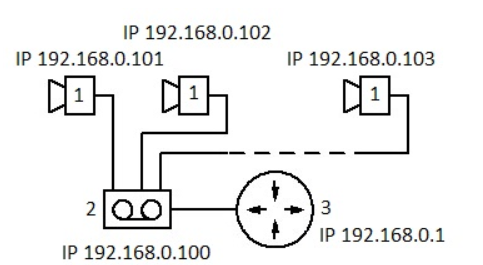
Each device gets its own unique IP address. For instance, the network portion of an address might look like 192.168.0.x, and the last part of the address would identify the specific device.
The subnet mask helps define which part of the IP address identifies the network and which part is for the device. For example, a typical subnet mask might look like 255.255.255.0.
How Network Surveillance Works
Let's keep it simple: Groups with a value of 255 in the subnet mask define the network groups in the IP address. So, in this example, the address range could be 192.168.0.1 to 192.168.0.254, with the first address going to the gateway/router.
The subnet mask needs to be the same for all devices, and you can’t have two devices with the same IP address.
This info is all you need to set up a basic IP surveillance system-perfect for home use.
Building Your Own IP Surveillance System
When setting up, keep these rules in mind:
- All devices need to be in the same subnet.
- No duplicate IPs.
Surveillance Schemes
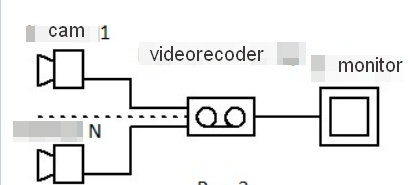
Here’s an overview of a few basic setups.
Classic CCTV Setup
In the classic CCTV setup, cameras connect to a DVR, and you monitor through a local screen. No remote access is involved here.
Note: Power circuits aren't shown here, but you can use:
- Power over Ethernet (PoE) technology
- External power supplies
To access video feeds from other devices-whether within your LAN or over the Internet-you’ll need to connect to a router.
Cameras can connect directly to the router or to the DVR first. Here’s the setup:
Direct Connection to DVR
In this setup (shown in Figure 4), cameras connect to the DVR.
Direct Router Connection
If you don’t use a DVR, cameras can connect straight to the router (Figure 5).
Dealing with Router Ports
If your router has enough ports, you can skip the switch and connect directly. But if you’re running out of ports, use a switch to connect additional cameras.
Conclusion
These are the basic setups that can be adapted to create different types of IP surveillance systems based on your needs and complexity.

