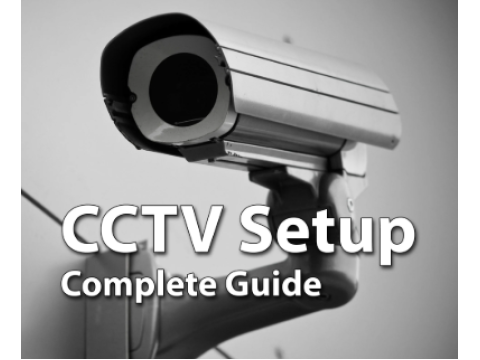Complete Guide to Setting Up Video Surveillance Systems
Configuring a video surveillance system involves setting up cameras and recorders to ensure effective monitoring. This guide provides detailed instructions for setting up and optimizing both analog and IP-based systems, including enabling remote access via the internet.
1. Setting Up Remote Access for Video Surveillance
Using Internet Connectivity
Remote access allows you to monitor your surveillance system from anywhere. The setup process varies depending on the equipment and network configuration.
- Cloud Services: Many modern systems support "plug-and-play" cloud setups, requiring minimal configuration. Devices automatically register with the cloud provider.
- Static vs. Dynamic IP:
- Static IP is simpler and more reliable for direct access.
- Dynamic IP requires a Dynamic Domain Name System (DDNS) service like DynDNS.
Steps to Configure Remote Access via Router
- Direct Internet Connection:
- Use a static IP address and connect directly to your system via a web browser or dedicated software.
- Using a Router:
- Port Forwarding: Configure the router to forward specific ports to your surveillance device.
- Example: Forward external port 8080 to internal port 80 (camera or recorder).
- Dynamic Address Setup:
- Register a domain name in a DDNS service.
- Enter your DDNS credentials (domain name, login, password) into the router settings.
- Port Forwarding: Configure the router to forward specific ports to your surveillance device.
2. Configuring Surveillance Cameras
Camera Placement and Adjustment
Positioning:
- Ensure cameras cover critical areas without blind spots.
- Avoid aiming directly at light sources (e.g., sunlight or headlights).
Adjustments:
- Set tilt and pan angles for optimal coverage.
- Use a test monitor at the installation site to fine-tune the camera’s field of view and focus.
Focusing and Fine-Tuning
- Fixed Lenses: Minimal adjustments required.
- Varifocal Lenses: Adjust the focal length and sharpness for detailed imaging.
- Controls are typically located on the lens or camera body for convenience.
3. Configuring Video Recorders
Key Recorder Settings:
Basic Configuration:
- Set the correct date and time.
- Define recording modes (e.g., continuous, motion-triggered).
- Adjust resolution and frame rates for optimal storage and quality balance.
Remote Access:
- Enable network access by configuring IP and port settings.
- Use software or mobile apps provided by the manufacturer for monitoring.
Motion Detection and Alerts
- Configure motion detection to optimize storage by recording only when activity occurs.
- Set up email or push notifications for instant alerts.
Tips for Secure Internet Access
- Use Strong Passwords: Protect both your camera and router with robust passwords.
- Enable Encryption: Utilize HTTPS or other secure protocols for remote connections.
- Limit Access: Assign unique access credentials and restrict unnecessary features.
Conclusion
By following these steps, you can efficiently set up and configure a video surveillance system for effective monitoring. Whether for home or business, a well-configured system ensures security and peace of mind.