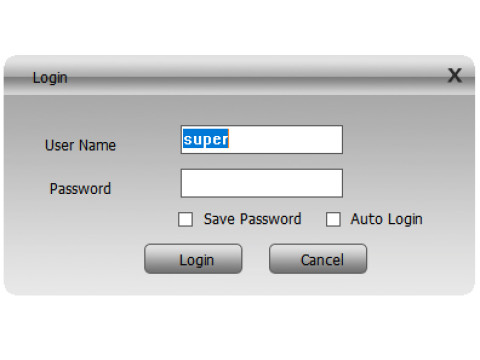At safsale.com, our cutting-edge CMS (Central Management Software) video surveillance solutions are designed to streamline security management and provide remote access to live and archived video footage. Modern CMS systems are versatile software platforms that integrate IP cameras, DVRs (including hybrid models), and NVRs into a centralized system-making it easier to monitor, manage, and maintain your security infrastructure through the internet or a local network. 🌐🎥
Core Functions and Applications
CMS video surveillance software is built to serve a variety of security needs, from monitoring transport fleets to overseeing large-scale corporate campuses. The primary objective is to unify all connected devices-cameras and recorders-into one comprehensive system. This centralized approach enhances operational efficiency and simplifies the management of multiple sites.
Key capabilities include:
-
Remote Access and Control:
The CMS platform enables operators to remotely monitor live video feeds, adjust settings, and manage devices with minimal impact on network performance. Whether you’re in the office or on the go, accessing your video archive is straightforward via a secure web portal or dedicated client software. -
Centralized Device Management:
The software supports simultaneous connections to up to 16 servers and allows live feeds from 64 surveillance devices on a single screen. By connecting multiple monitors, you can scale your system to view up to 512 streams concurrently. This centralized setup is ideal for environments that demand real-time monitoring and rapid response. -
Advanced Search and Playback:
Efficient archival management is at your fingertips. CMS systems allow for rapid, remote search and playback of historical video and audio. Whether reviewing incidents or analyzing trends, features such as digital zoom, event logs, and geospatial mapping (via integrated GIS tools) enhance usability. -
User Management and Security:
A built-in rights management system ensures that only authorized personnel can reconfigure or control devices. Additional features, such as operator presence detection, help maintain system integrity and prevent unauthorized access.
Additional Features and Benefits
CMS video surveillance software comes loaded with a host of supplementary functions designed to optimize your security operations:
-
Backup and Recovery:
Automatic backup features protect critical video files during power outages or system failures, ensuring that no vital information is lost. -
Configuration Memory:
The system automatically remembers and restores your last configuration upon startup, reducing downtime and simplifying recurrent tasks. -
Bandwidth Management:
With support for up to three simultaneous streams per camera, CMS software intelligently controls bandwidth to guarantee smooth video transmission across the network. -
Graphical User Interface (GUI):
An intuitive, groupable interface allows you to organize cameras by location, department, or operational function. The graphical navigator and map-based layouts provide quick access to key functionalities and real-time device statuses. -
Remote Device Configuration:
Administrators can perform remote adjustments, ensuring that system updates or troubleshooting can be managed efficiently without needing on-site visits. -
Seamless Software Updates:
CMS solutions are designed for network-based updates, ensuring that your system remains secure and up-to-date. For optimal performance, it’s recommended that updates be performed through our technical support services.
Optimizing Your Security Infrastructure
By integrating CMS video surveillance into your security strategy, you can:
- Unify multiple systems into one central monitoring hub.
- Enhance situational awareness with real-time analytics and playback.
- Streamline operations across distributed sites by grouping devices into easily managed zones.
- Improve overall security response times by enabling remote, centralized control.
At safsale.com, our CMS video surveillance solutions are built to meet the demands of modern security environments and adhere to American ANSI standards. Whether you’re managing a single site or multiple locations, our CMS software provides the tools you need to optimize your security operations effectively.
Explore our range of CMS video surveillance solutions today, and take control of your security management with a robust, scalable, and user-friendly system. 🚀🔒