
REMOTE VIDEO SURVEILLANCE VIA THE INTERNET
Remote video surveillance enables real-time monitoring of facilities from anywhere in the world. This solution is essential for both private users and businesses, offering swift response to incidents, workplace supervision, and asset protection.
HOW TO CONNECT TO A CAMERA
Key Requirements
- Stable Internet Connection:
- At least 2 Mbps for a single HD camera.
- 5 Mbps or higher for multiple cameras.
- Network Equipment:
- A router with UPnP support simplifies setup.
- Uninterrupted Power Supply:
- Prevents access loss during power outages.
CONNECTION METHODS
1. Cloud-Based Connection
How It Works:
- Use proprietary cloud platforms like:
- Hikvision HikConnect.
- Dahua Easy4ip.
- Ivideon.
- Register an account and link devices via serial numbers or QR codes.
- Use proprietary cloud platforms like:
Advantages:
- No complex network configurations.
- Automatic secure connection.
2. Direct Access via Static IP Address
How It Works:
- Obtain a static IP address from your internet provider.
- Configure port forwarding on the router.
- Steps include:
- Assigning static local IPs to cameras.
- Setting up router port forwarding.
- Using DDNS services if static external IP is unavailable.
Advantages:
- Full control over the system.
- Independence from third-party services.
Limitations:
- Requires technical expertise.
SOFTWARE FOR REMOTE ACCESS
Mobile Applications
- Available for iOS and Android.
- Key Features:
- Real-time viewing.
- PTZ camera control.
- Motion detection alerts.
- Access to recorded archives.
Desktop Software
- Professional tools like iVMS 4200, VMS Lite, or Milestone XProtect offer advanced capabilities, such as:
- Multi-screen viewing.
- Motion detection configuration.
- Analytical functions.
ENSURING SECURITY
1. Protection Against Unauthorized Access
- Use strong, complex passwords.
- Enable two-factor authentication.
- Change login credentials regularly.
2. Data Encryption
- Use protocols like HTTPS and RTSP over TLS to secure transmitted data.
TROUBLESHOOTING COMMON ISSUES
1. Network Connectivity Problems
- Check:
- Router port settings.
- Functionality of DDNS services.
- Camera network configurations.
- Monitor the stability of the internet connection.
2. Image Quality Optimization
- Adjust video stream parameters:
- Lower resolution or bitrate for remote streams.
- Use adaptive streaming for automatic quality adjustments based on bandwidth.
ADVANCED FEATURES
1. Smart Home Integration
- Automate scenarios like:
- Recording triggered by motion sensors.
- Notifications for specific events.
2. Video Analytics and AI
- Advanced systems offer AI-driven features:
- Object recognition.
- Virtual line crossing alerts.
- Notifications for unauthorized zone entries.
CONCLUSION
- Remote video surveillance is a crucial component of modern security systems.
- Proper setup and software use allow effective control of facilities worldwide.
- Prioritize security to prevent unauthorized access.
- Regular updates and adherence to best practices ensure a robust and efficient surveillance solution.

09/01/2025
72
Video Surveillance with a USB Camera
Video Surveillance with a USB CameraThe easiest and most affordable way to create a video surveillance system is by connecting a USB camera to a computer. While this solution offers limited functionality, it’s well-suited for basic home use.There are two primary methods for USB-based video surveilla..

09/01/2025
78
Video Surveillance with a Webcam
Video Surveillance with a WebcamModern webcams make remote video surveillance a reality for virtually anyone. From monitoring your home to keeping an eye on your car, a simple webcam and basic software can provide accessible and cost-effective security.How to Turn Your Webcam into a Surveillance Cam..

09/01/2025
77
Video Surveillance Through a Computer
Video Surveillance Through a ComputerThe simplest form of video surveillance involves connecting an analog camera to a monitor. However, this basic setup lacks functionality and is rarely used in modern security systems.To expand system capabilities, hardware DVRs or computers equipped with capture ..

09/01/2025
91
Video Surveillance Through Your Smartphone
Video Surveillance Through Your SmartphoneModern technology allows you to monitor any location in real-time through your smartphone, making security systems more flexible and accessible than ever before.With mobile video surveillance, you can stay informed about your property from anywhere, anytime,..

09/01/2025
83
Real-Time Video Surveillance Monitoring
Real-Time Video Surveillance MonitoringMonitoring video surveillance cameras in real-time typically involves two approaches:Remote online accessContinuous monitoring by an on-site operatorWhile operator-controlled systems are less common, let’s briefly cover this option first.For real-time monitorin..

09/01/2025
80
Cloud-Based Video Surveillance
Cloud-Based Video SurveillanceCloud video surveillance may be gaining traction gradually, but it’s reshaping the security landscape by making remote access systems more accessible and less expensive to maintain.Storing data in the cloud eliminates issues typically associated with physical servers, D..

08/01/2025
86
Free Video Surveillance Over the Internet
Free Video Surveillance Over the InternetFree video surveillance over the internet allows you to minimize costs by using online services and affordable equipment. However, achieving completely cost-free surveillance isn’t possible, as you’ll still need to pay for internet access. Below are recommend..
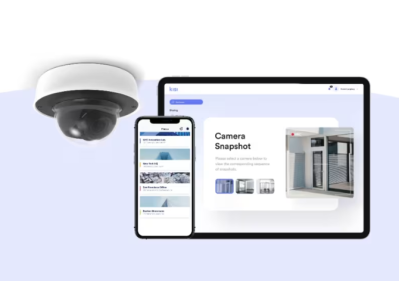
08/01/2025
84
Internet-Based Video Surveillance
Internet-Based Video SurveillanceModern video surveillance systems increasingly leverage internet connectivity, enabling remote control, camera management, live streaming, and access to archived footage. This guide explores different methods of implementing internet-based surveillance, including rem..

08/01/2025
89
Wireless Surveillance Equipment
Wireless Surveillance EquipmentWireless surveillance systems use various communication technologies to transmit video and audio signals without the need for cabling. These systems are ideal for locations where wired connections are impractical or too costly.The main types of technologies include:Wi-..

08/01/2025
81
Features of 3G Video Surveillance
Features of 3G Video SurveillanceModern tech moves fast, and bulky, cable-dependent setups are being replaced with compact, easy-to-use devices. Let’s break down what 3G video surveillance systems bring to the table.What is 3G Video Surveillance?3G cameras are much like traditional surveillance syst..

08/01/2025
99
Wireless Video Surveillance: The Lowdown
Wireless Video Surveillance: The LowdownHome & Apartment Monitoring with IP Cameras Over Wi-FiCalling wireless video surveillance a straight-up replacement for wired systems? Nah, that’s not totally accurate.Let me clarify: We’re talking about wireless connections between cameras and recording o..

08/01/2025
89
Surveillance with Your Android Phone
Surveillance with Your Android PhoneWhy Use Your Phone for Security?Cheap & Easy: Skip buying expensive gear-use your old phone instead.On-the-Go Access: Watch live streams anytime, anywhere with an internet connection.Clear Video: Modern phone cams give sharp, detailed footage.How It WorksYou n..
Showing 1 to 12 of 12 (1 Pages)
